What makes a good
Business DSL
Domain-oriented abstractions are only the beginning
As I have described in a previous
post, I am convinced that, for true business agility, the domain experts in
an organisation have to contribute directly to the development of software.
Having them dump requirements into unstructured/informal documents, often Word,
and then making developers understand every detail and implement them
correctly, is way to slow and error prone. The solution I am advocating (and I
will provide proof that this actually works in future posts), is to create DSLs
for use by domain experts that allow them to directly model/specify their
contribution to the system. So what makes a good business DSL?
Abstractions aligned with the Domain
The absolut minimum is to
make sure the abstractions your DSL provides are aligned with the domain. This
aspect is fundamental; it is at the core of the definition of a DSL. While it
is not always easy to find out what these abstractions are, the point that they
need to be aligned with the domain doesn’t need any more repeating, so I’ll
leave it at that.
The importance of Notation
Users of a language aren’t
necessarily conscious of the abstractions that underlie the language, at least
not initially, when they decide whether they “like” the language. However, what
they always notice is the notation; this is what they primarily interact with.
So getting the notation(s) right is absolutely crucial for getting a language
adopted.
Two styles of notations are
commonly used in software engineering: textual, which we all know from programming,
and graphical, which we know from “modelling tools”. Within those two
notations, the degrees of freedom are limited in practice. In the text world,
you can adapt the keywords and the ordering of words. In the graphical world,
which, in practice, often means box-and-line diagrams, you can vary the shape
of boxes, the decorations of lines, and of course color and stuff.
But in many business domains,
there is way more notational variability. Tables play a huge role, not just for
data collection, but also for expressing multi-criteria decisions. Mathematical
symbols are very powerful and can make a huge difference in how complex
calculations appear. Prose-style text, where you use (fragments of) natural
language sentences, makes learning a language much easier for many
non-programmers. And of course, many domains benefit from mixing some of those:
using math in text, embedding prose in diagrams, embedding text in tables. You
might even want to provide several notations for the same abstractions where one
is easier to learn and the other one is more productive (because it scales
better in terms of model size or complexity).
So, as part of your domain
analysis, make sure you explore different notation options, select a tool that
can support all of them, and look out for existing notations in the domain
which you can adopt.
A great IDE
The next ingredient for any
language, business DSL or not, is a great IDE. These days, people just don’t
care about your language if it doesn’t have a good IDE. A good IDE supports
code completion and error reporting, but also more advanced features such as
test execution, refactorings and debugging. You expect this from your Java (or
whatever) IDE, and your DSL users expect that, too.
One of the major
contributions of language workbenches, compared to previous language tooling,
is that, as part of developing a language, you more or less automatically also
get an IDE. Language development implies IDE development.
I will discuss error
reporting, debugging and (test) execution below, so let me briefly expand on
refactoring here. Refactoring is defined as changing the structure of a
program, while retaining its semantics. Usually you perform a refactoring in
order to improve some quality attribute, typically modularity, extensibility or
understandability. Refactorings are often motivated by the need to evolve the
software in the sense that you have to realise additional requirements or
define a variant of the program (suggesting to “factor out” the commonalities).
Quite obviously, this also applies to models created with DSLs: insurance contracts,
medical algorithms or communication protocol definitions evolve too, often
quite frequently and significantly. So the IDE must support refactorings that
are aligned with the those kinds of changes that occur regularly. And by the
way: your language must support the corresponding abstractions, but that’s for
another post.
There is also an interaction
between IDE support and the syntax. Remember SQL? In SQL, you write
SELECT <fields> FROM <table> WHERE ...
This is problematic
int terms of IDE support, because, when you enter the fields, you have not yet
specified from which table; code completion for those fields (based on the
table) is not possible. This is the reason why more modern query languages have
reversed the syntax:
from <table> SELECT <fields> WHERE ...
Keep this in mind when you
design a language.
Analyses and Error Reporting
A very much under-appreciated
criterion for a good DSL, its alignment with the domain and its acceptance by
users is the quality of error messages (this is also true for programming
languages, there is interesting research on this). This is all the more true the more
expressive or sophisticated (trying to avoid the negatively connotated word
“complexity”) your language is.
We all know the situation
where some not-so-computer-savvy person complains that something “doesn’t work”
and asks us for help. We then read the error message carefully, and
figure out immediately what needs to be done. We also know the situation where,
after reading error message, we are none the wiser and still have no clue how
to fix it. It’s clear that in the latter case, we have to improve the message.
But what can we learn from the former? Maybe that users have given up on
reading the message, because error messages usually suck.
What can we do? Well, one
thing is to just treat error messages as a core part of the user experience.
Design them carefully! Maybe even engage in some low-key usability engineering
and ask users whether they are helpful. There is also a tooling issue: often an
error message can only be attached to oneprogram element even
though the error is about the relation of severalprogram elements.
So the ability to attach an error to multiple locations (or clickably refer to
multiple elements from the message) helps as well.
However, the elephant in the
room is the precision of the underlying analyses: you can only report problems
that are discovered and pinpointed precisely by the underlying analyses. More
precise analyses, in turn, imply more implementation effort and more runtime
cost. In general, for a precise analysis and a good error message, you have to
recover (some aspects of) the domain semantics from its encoding in the
program.
When you design a DSL, you
can influence both aspects. First, ideally design your DSL in a way that
prevents (some) errors from being made, or engineer your IDE to prevent them
automatically. XML is an interesting example here: your IDE can automatically
ensure that every opening tag has a corresponding closing tag. However, remember
that XML documents are trees; the need for closing tags is an artifact of the
concrete syntax. Maybe you can change the language to directly use a tree
syntax that avoids the need for closing tags in the first place. This is
essentially what JSON does.
However, as the
expressiveness of your DSL grows, the degree of freedom allowed by the DSL will
be big enough for your users to shoot themselves into their foot in non-trivial
ways. In this case, design the language in way that makes the analyses simpler.
The good thing is that a language design that simplifies analyses is also a
language design that is generally more closely aligned with the domain. For
example, detecting a dead state in a state machine is much easier if it is
encoded as a first-class state machine as opposed to when it is encoded as a
switch statement in C. The synergies between analysis and language design are
numerous; I will discuss this more in a later post, but you can also check out
this booklet.
Visualisation and Reporting
Error messages are usually
local, associated with one (or maybe a few) program elements. However, some
problems relate to the overall structure of the program. This leads to two
problems. First, finding these problems can be very expensive computationally;
it might be infeasible to perform the analysis in realtime, as the user edits
the program. Global (qualified) name uniqueness is the obvious example. Second,
they might be based on heuristics, i.e., there might not be a clear distinction
between right and wrong, but you can identify a spectrum of “badness”.
The same solution solves both
problems: reporting (we treat a visualisation essentially as a report that uses
a graphical syntax). A report is run on demand; it is ok for it to take a
little while. It analyses (usually global) properties of a model and then shows
the results in a way that lets the user detect patterns or trends.
For example, the sizes or
color of bubbles in a visualisation can represent a characteristic that might
be problematic (e.g., the LOC in a function). In a textual report, you can sort
the result entries according to some metric; for example, a profiler can show
the slowest parts of the program at the top of the list. Or you can highlight
the differences between subsequent runs of the report to make users aware of
what changed (maybe for the worse).
When you design the feedback
system for a language, it is useful to explicitly distinguish between (more or
less local) error reporting on the one hand, and (typically global and
expensive) reporting and visualisation. Running the latter on the CI server, in
regular intervals, is a good idea.
Testing DSL models
Test-driven, or at least
test-supported development has taken hold in the developer community. And for
good reason: tests assure that your code works correctly, ensure that it does
the correct thing, and provides a safety-net during evolution and refactoring.
As a consequence, testing frameworks and tools, integrated with the IDE, are
ubiquitous. So you want that for DSLs, too! Your telco pricing expert also
wants to make sure that he doesn’t lose the company money because his pricing
algorithm is buggy!
However, for testing to be
feasible, the abstractions and notations used for testing must be aligned with
the core of your DSL. For example, to test an old age insurance policy, users
should be able to describe the employment history of a customer, using terms
relevant to the domain, and then run what is essentially an integration test on
this customer: what will his monthly pension be once he retires, and how will
it change over time?
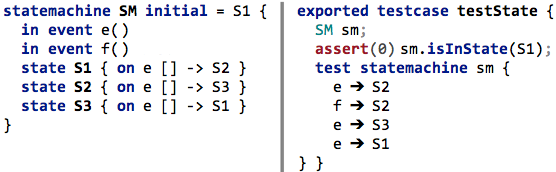
A simple state machine DSL (left)
and a DSL for testing whether the transitions lead to the expected target
states (right).
The degree to which you rely
on (the equivalents of) units tests vs. integration tests depends on the domain
and needs to be figured out during domain analysis. In any case, make sure you
consider testing, and testability, of your DSL programs an inherent part of
language design.
To increase the acceptance of
testing, make sure that running tests is painless for DSL users. In particular,
if the execution of your DSL relies on code generation and the subsequent
compilation, packaging and deployment chain, the turnaround time for tests
might become too long. Make sure you provide a way for executing the tests with
essentially zero overhead. One way of achieving this is to also provide an
in-IDE interpreter, i.e., a way of executing programs without any code
generation. Since interpreters usually do not have to reproduce non-functional
concerns faithfully (i.e., they can be slow :-)), implementing one for your
language isn’t that much effort, especially when using suitable frameworks.
Simulation and Debugging
The interpreter has an
additional benefit: it also lets you define a simulator, with which users can
“play” with the models. In my experience, this ability is often perceived as
the main benefit of a DSL and the required formalisation of a domain in the
first place.
A simulator is closely
related to a debugger for integration scenarios. Both rely on an interpreter
(or an instrumented runtime). The difference is that a debugger illustrates,
explains (and allows to control) a previously written program. A simulator lets
users interactively play with the program, enter/change data or trigger events.
The difference can be blurry, but it becomes clearer when behavior changes over
time and state change becomes a factor.
Building debuggers can be a
lot of work, partially because language workbenches don’t support this to the
degree they support other aspects of language development. Hopefully this changes
in the future. However, an interpreter framework that is designed to be
“debuggable” can make a big difference. More on simulation and debugging in a
future post.
Wrap up
Nothing new here for the
software engineer, I guess. All of the things I am suggesting here are more or
less similar to what one does in programming languages. My goal with this post
was to point out why and how these things are relevant in DSLs (maybe
especially so, as in error messages) and how the ability to design your own
language may simplify the process. Let me know what you think!